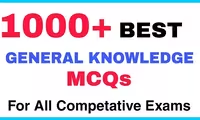Computer MCQs
| Computer | |||
|---|---|---|---|
| 1. Microsoft Word Mcqs | 2. Microsoft Excel Mcqs | ||
| 3. Microsoft PowerPoint Mcqs | |||
Latest MCQs
Latest MCQs
Latest MCQs
Latest MCQs
Latest MCQs
Latest MCQs
Latest MCQs
Latest MCQs
Latest MCQs
Latest MCQs